Free advanced embedded IDE for ChibiOS/RT. details This article will explain how to setup a free toolchain for use with ChibiOS/RT and general embedded development.
The guide is meant mainly for Windows users but notes about Linux and MAC OSX are present where the setup differs, mostly the toolchain is exactly the same.
What this guide does not cover
We will not enter in details of common system tasks like and not limited to:
- Installing applications (unless a special procedure is required).
- Creating desktop shortcuts.
- Adding paths to the PATH variable.
- Creating environment variables.
- Any other normal PC usage task.
- Use of the toolchain, the use is covered by the Embedded development using Eclipse article.
Article Index
Required Components
The first thing to do is to download all the required components, beginners should avoid the optional components initially:
- A JTAG probe supporting GDB and OpenOCD, a list of compatible devices is available on the OpenOCD home page, more exactly here.
- ChibiOS/RT latest stable release.
- Java runtime, you probably already have this installed.
- Eclipse IDE for C/C++ Developers
- YAGARTO ARM toolchain for Windows, note that you need both the compiler and the tools (make and binutils).
- Zylin plugin for on-board debugging, see Zylin Plugin Installation section.
- OpenOCD binaries for Windows, YAGARTO does not provide those anymore but you can download them from here. Linux users can try here.
- Optional, MinGW compiler, needed if you want to compile, debug and run the simulator from within Eclipse. Linux users do not need this one because all Linux distributions include the native GCC.
- Optional, Doxygen, it is only required if you want to generate documentation from source files.
- Optional, Graphwiz, it is only required if you want to generate diagrams within documentation from source files.
- Optional, Eclox, it is only required if you want to generate documentation from source files from within Eclipse.
ChibiOS/RT Installation
Just unzip it into a directory in your home folder, Windows users may consider c:\projects\chibios. It is strongly suggested to not put version numbers into the ChibiOS/RT directory name because Eclipse workspaces have absolute paths inside and you don't want to setup everything again each time a new ChibiOS/RT version is released, use plain "chibios".
GCC ARM Compiler Installation
Simply follow the YAGARTO installation guide. Linux/MACOS users have several other options:
- Download the latest CodeSourcery free Linux package.
- Build it yourself, Liam recommended a build script here, it looks interesting.
Make sure that the compiler binaries directory is listed in the PATH variable or Eclipse would not be able to locate it.
Eclipse Installation
Eclipse is distributed into a compressed archive, there is no installation procedure:
- Verify if you have Java installed, if not install the runtime. You may verify this using the command: "java -version". Make sure you have at least version 1.6.
- Create an eclipse directory in your home and unpack the archive there. Windows users may unpack it into c:\program files\eclipse.
- Create a desktop shortcut or other way to launch the Eclipse executable easily.
- Launch Eclipse.
- Eclipse will ask you a directory for its initial workspace, make it point to the ChibiOS/RT root directory (you may have as many workspaces you want, keep this for later), make sure to select the check box or it will ask you again each time.
- Now you should see the welcome screen, close it and you will be in the normal C/C++ perspective.
- Unselect "Project->Build Automatically" unless you like insanity.
- Disable the "usage collector" in "Window->Preferences->Usage_Data_Collector" by unselecting "Enable
capture".
- If you are behind a proxy or firewall (corporate users usually are) configure the correct parameters in "Window->Preferences->General->Network_Connections".
- Let Eclipse auto update to the latest version "Help->Check_for_Updates".
Zylin Plugin Installation
Eclipse requires an hardware debugger component in order to perform on board execution and debug.
- Open Eclipse, then "Help->Install_New_Software...".
- Press the "Add..." button and put http://opensource.zylin.com/zylincdt into the location field, then press OK. The Zylin plugin will appear in the available plugins view, select and install it.
OpenOCD Installation
Windows users just have to use the installer. Linux user should follow the normal installation procedure for deb or rpm packages, of course it is also possible to build it from the source code.
Doxygen Installation
Just use the installer, Linux users probably have Doxygen already available from the repositories. Make sure that the Doxygen binaries directory is listed in the PATH variable or Eclipse would not be able to locate it.
Graphviz Installation
Just use the installer, Linux users probably have Graphviz already available from the repositories. Make sure that the Graphviz binaries directory is listed in the PATH variable or Doxygen would not be able to locate it.
Eclox Installation
Use the same installation steps used for the Zylin plugin except use http://download.gna.org/eclox/update as URL. Install "Eclox" not "Eclox
Hot". After installing Eclox you will be able to compile Doxygen documentation using the button with the blue @ inside.


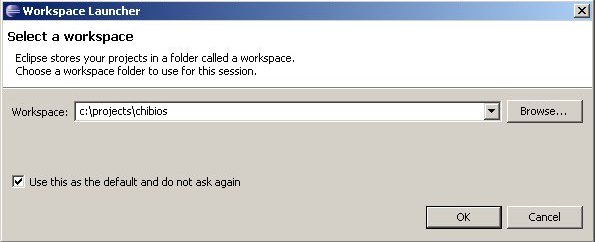
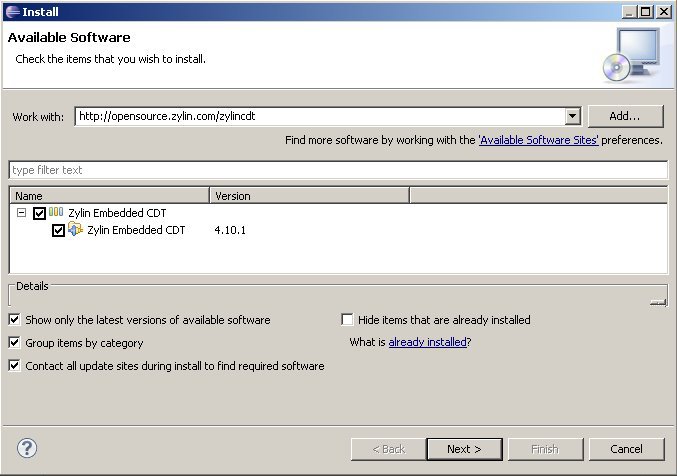
 1.7.1
1.7.1