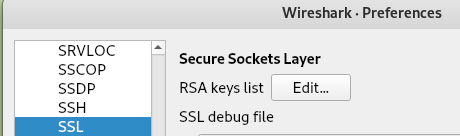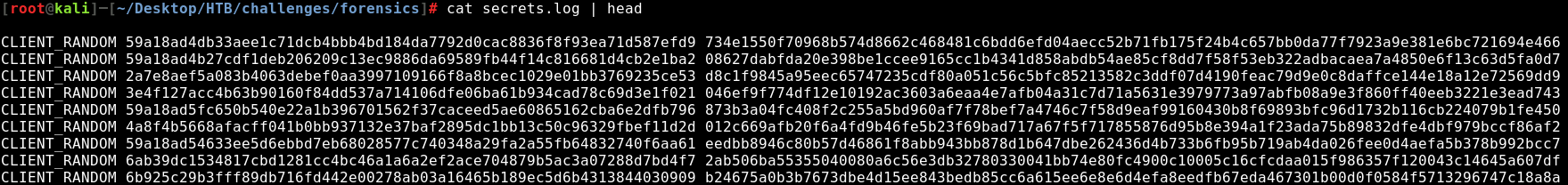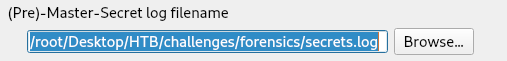1.6 KiB
1.6 KiB
Wireshark tricks
Decrypting TLS
Decrypting https traffic with server private key
edit>preference>protocol>ssl>
Press Edit and add all the data of the server and the private key _IP, Port, Protocol, Key file and password_
Decrypting https traffic with symmetric session keys
It turns out that Firefox and Chrome both support logging the symmetric session key used to encrypt TLS traffic to a file. You can then point Wireshark at said file and presto! decrypted TLS traffic. More in: https://redflagsecurity.net/2019/03/10/decrypting-tls-wireshark/
To detect this search inside the environment for to variable SSLKEYLOGFILE
A file of shared keys will looks like this:
To import this in wireshark go to edit>preference>protocol>ssl> and import it in (Pre)-Master-Secret log filename:
ADB communication
Extract an APK from an ADB communication where the APK was sent:
from scapy.all import *
pcap = rdpcap("final2.pcapng")
def rm_data(data):
splitted = data.split(b"DATA")
if len(splitted) == 1:
return data
else:
return splitted[0]+splitted[1][4:]
all_bytes = b""
for pkt in pcap:
if Raw in pkt:
a = pkt[Raw]
if b"WRTE" == bytes(a)[:4]:
all_bytes += rm_data(bytes(a)[24:])
else:
all_bytes += rm_data(bytes(a))
print(all_bytes)
f = open('all_bytes.data', 'w+b')
f.write(all_bytes)
f.close()